
AI tutorial in Taglish – New logo – Rebranded!
Ok! I have rebranded my blog, and created a new logo. I have put up my YouTube channel and Facebook Fan Page. And decided to create a tutorial on how I created my logo for Freelancer Philippines. This is just the first of my video for my channel. I am aiming to make at least 1 tutorial a week. It is inspired actually by all the illustrator tutorial I have watched in YouTube. This is just a simple logo, but I would hope you will learn something from it and be useful for your own creation! Here’s my AI tutorial in Taglish.
The process starts of with sketching the idea on paper first. Then I choose among the studies, what is the best design idea to work on. I just pick a simple design that would work perfectly in different mediums.
After having the ideal logo design from scratch. It is then imported
This is quite a short process, it took me a little of a couple of hours, but I think the logo will work. It is simple, easily identifiable, and definitely it would work in print, textile and any medium it may be used in.
If you like this video, subscribe to my channel
Also like my Facebook fan page for more updates!

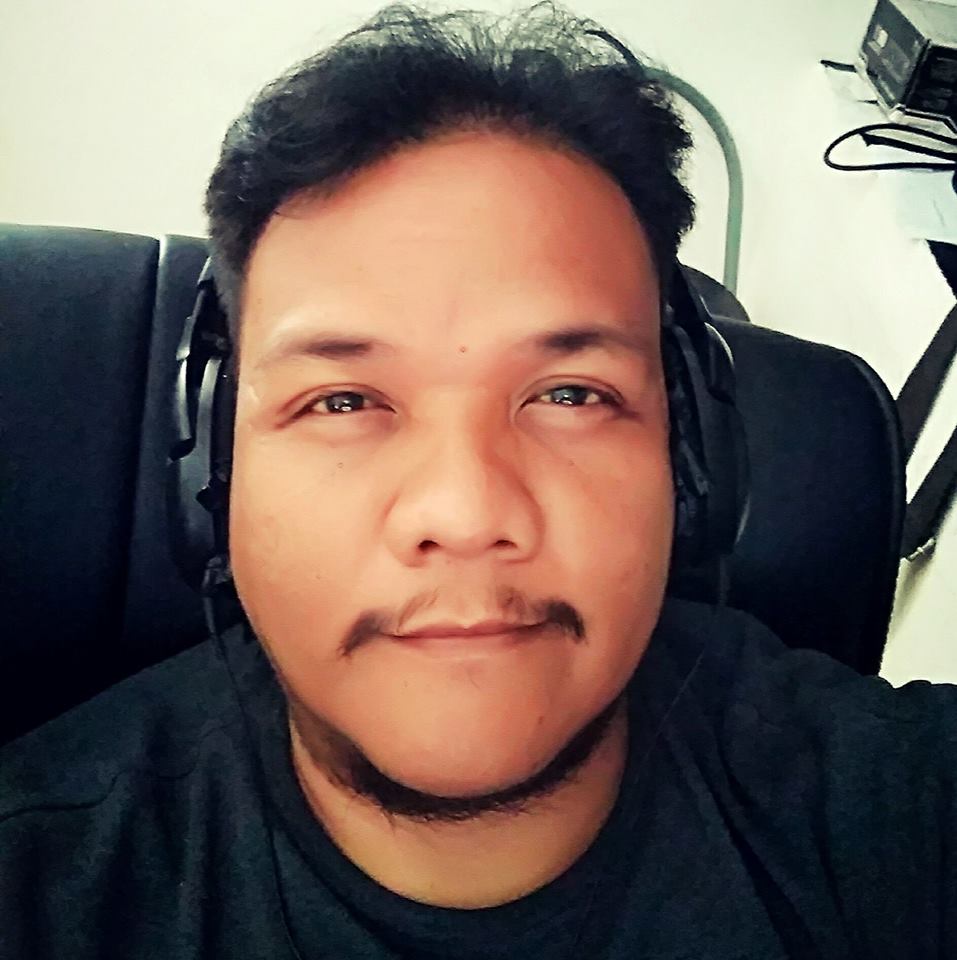
I don't even have a logo yet. Still thinking about it. I love this tutorial. To see how you can create your idea. That's really helpful. It's great work. Love how it looks.
logo creation for me takse a lot of time and trial and error in adobe photoshop.. I don't have illustrator so I make do with what I have.. I love how your logo looks! 😀 Can you make more tutorials on the basics of Illustrator soon please? for beginners in the program such as myself 😀