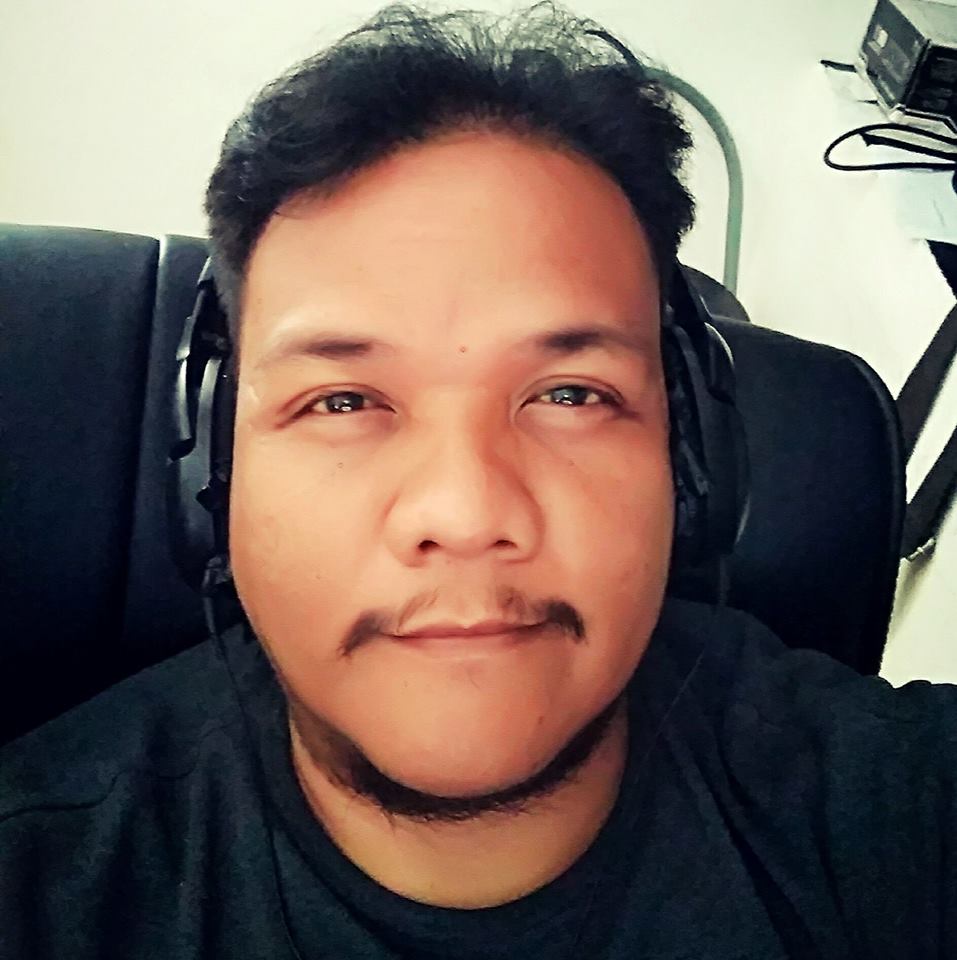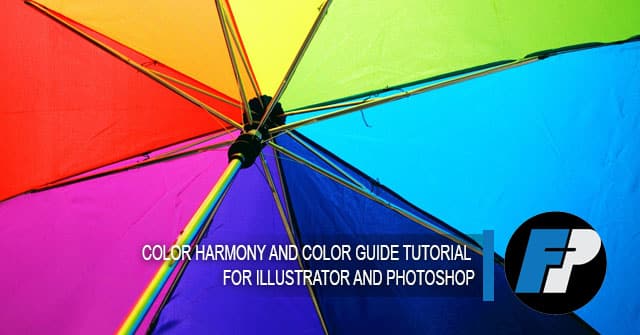
Color Harmony and Color Guide
One of the most important
Color harmony is a topic in Color theories that explains how colors relate to each other. If you know a bit of this Color Harmony Theory, you would know before hand, what colors to use for your graphic design.
In aid to help you apply the Color harmony, Adobe Illustrator and Photoshop has a feature called Color Guide. Also Adobe have a special website for this that you can use for any image processing software. You can access it at Adobe Color CC.
Here’s a quick tutorial in how to use the Color Guide in Illustrator and Photoshop. Hope this will be helpful
In a nutshell
Though any artist or designer have their special talent of their own, simple theories can be handy at times. Because not all designers are created equal, but there are these baby steps they can take so they move up another level.
Color harmony is a very vital element of design, that
I hope this simple explanation of what is color harmony and how to use the color guides provided by Adobe would be of help even in a small way. If you have comments or suggestion, or anything you want to share, please drop a comment, we