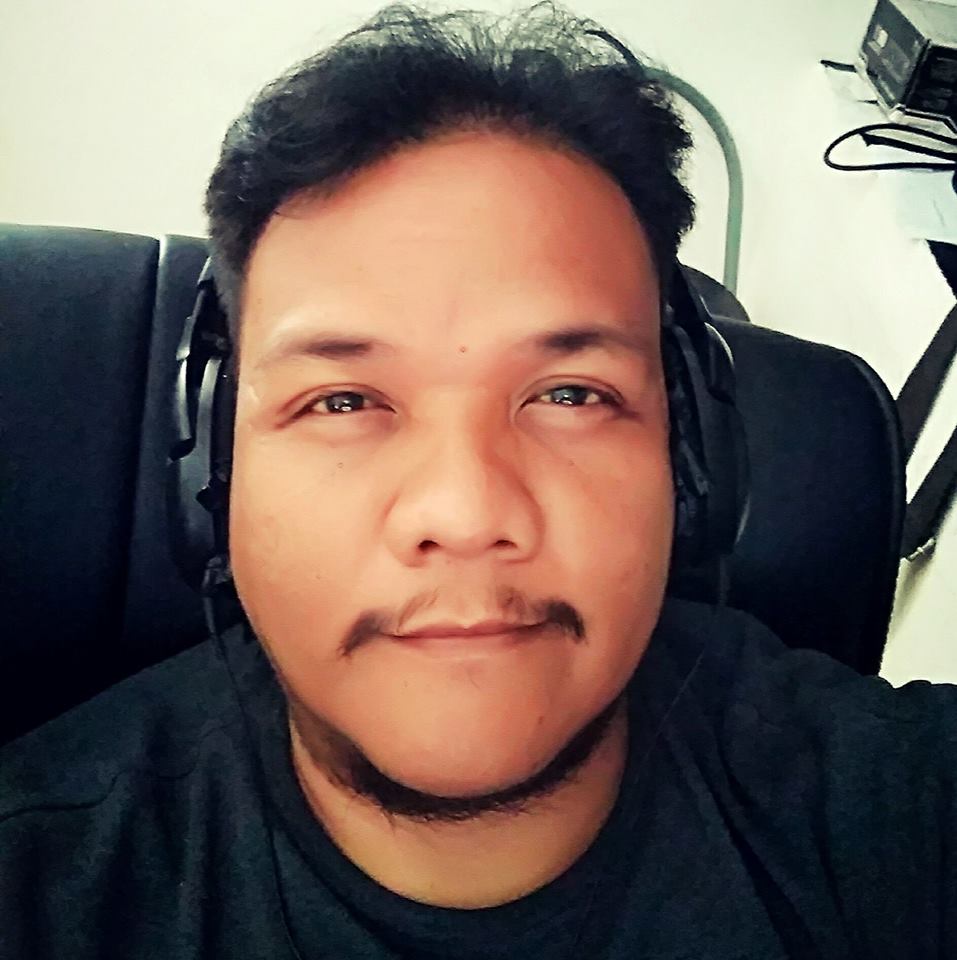Ok I have already uploaded my video tutorial on my simple logo animation it’s an AE Tutorial in Taglish. If you haven’t seen my logo creation tutorial, you can see it on my previous blog post.
In this tutorials, I used a layered Photoshop instead of the Illustrator file I used to create my logo. It’s more simple to use a Photoshop file for After Effects than Illustrator.
The process starts with importing Layered Photoshop File. It’s just the rasterized version of the logo that I created in AI. It is best that the important elements and colors are separated in layers
After importing the PSD layer, I then add the other elements like the texts and other lines and curves, using the pen tool.
The reason for this is because the lines and curves created with the AE pentool are easily animated. We can do a bit more tricks to animate this rather than just rasterized layers from Photoshop.
I also used some masking for the logo elements using the pen tool. This is to create an effect of slide in from behind.
Text animations are done by default animation presets found in After Effects. I just mixed an match what would feel right for the animation.
All animation
And also for the finishing touches, I added the all-time favorite effect of mine. The Light Sweep. This is just so sweet. It gives that 3D effect of a shiny surface.
Hope you like this AE Tutorial in Taglish.